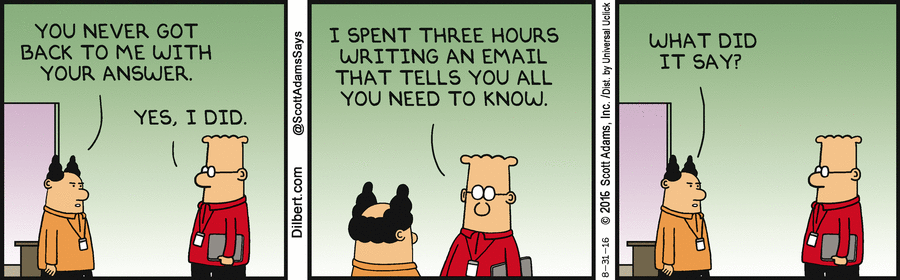
Article about what every Product Manager should know about email:
Email has been and continues to be one of the strongest and easiest methods of increasing every single one of the pirate metrics (activation, acquisition, retention, referral, revenue) and is a channel every product manager should understand. It’s incredibly easy to test different calls to action, subject lines, images and more — without having to do a single deploy. Ever since leaving the realm of email, I’ve noticed that those skills are an incredibly useful tool to have in your arsenal as a product manager. So without further ado…
11 Things to Know
- No Development Resources Needed. This may be the biggest benefit of email for a product manager. If you have a theory, it’s quick to test and validate. If it’s a dud, all you’ve lost is some of your own time. For example, if you wanted to win back churned users, you could run a query to find said users over different time periods (6 month churn, 12 month churn, etc), then send them an email campaign and compare rates of return. Success or failure, either way you’re learning something about your users.
- You Can Measure Performance Right Away. Most email services include engagement tracking as well as a UI layer that visualizes the data for you. This means you don’t have to set up/pay for your own data collection or visualizer. You can even add a level of sophistication by attributing categories to different types of mail, and create dashboards that compare category performance over time. You can learn how your users’ interests change over time, what times and days of the week they are most active, and even test the virality of your content..
- You Can Test Changes Quickly. I can’t emphasize this point enough. You can get a statistically significant sample of users for an email program very quickly, and once you have a baseline of stats you can start testing changes to the email. Within a week’s time you could have tested 5+ changes to a welcome email.
- How to Nudge Users Towards Certain Actions. Email click rates are gold for product managers when you want to nudge your users towards an action that’s likely to extend the lifetime value of a customer. In this case, it helps to know how to write a compelling call to action. Tips: Use a different text color (or a button/image) to emphasize the action. Keep it above the fold so users see it right away.
- How to Catch Users At the Right Time: For the average working professional, stick with mornings (8–9am). For a high school or college kid, send at night after they’re back from class (after 7pm). If you don’t know, you can find this out after a few emails go out and looking at stats on open times. Some email services will even allow you to schedule an email to arrive at a certain time in each user’s timezone, or at the time that individual user is most likely to open an email
- Different Ways to Tailor Content: From substitution tags (easy) to triggered emails (requires developers), there are many ways to personalize emails for each user. Substitution tags are how you get emails that read “Hey [name],” — within an editor it actually looks something like “Hey <%first_name%>,” and pulls from the information the company has about each user.
- How to Schedule Emails Based on Specific User Actions: Triggered emails are based on specific user behaviors and are often used to increase retention or revenue. Those emails you get when you put something in your shopping cart and leave the website are a perfect example. Triggered emails have a 152% greater open rate than traditional one-size-fits-all emails
- Subject Lines and Preheader Text Are Your User’s First Experience With Your Content: To stand out in a busy inbox, it’s important to obsess over how these 3 things look: the “from name” (who the email is from — did you know you can customize this?), subject line, and preheader text.Tip: keep subject lines brief and include the date constraint if you have one. For example: “Sneak Peek of X New Feature Next Week?”
- Use Plaintext Emails to Convey an Informal Tone: In most email apps, you can choose to send an email in plaintext (no HTML formatting), which gives off a more conversational tone. If you’re sending out an email to customers asking for help beta testing a feature or to interview them, you can save time by uploading a list and sending a plaintext email to make it feel more personal.
- What Success Means in Email. Oftentimes it’s hard to compare stats with other companies because your apps are different and you each have different success metrics. Email at least is widely used and has different agreed-upon categories that you can use as baselines. Each company has its own “best practice” open rate, clickthrough rate, etc. to aim for in emails, but when you’re getting started there are some general numbers any company can aim for. Open rates above 20% and clickthrough rates above 2% are generally considered good. MailChimp also has a great breakdown by industry.
- Unsubscribes Are Nuanced. Many companies wrongly use a global unsubscribe link in all their emails, which is sadly a waste. Many users are just trying to unsubscribe from a specific type of email (i.e. promotions) when they click your unsubscribe link. They may not know they’re also unsubscribing from important alerts, digital receipts, and other wanted emails. Make sure you’re implementing a group/category-based unsubscribe system.
Resources
- Designing mobile optimized emails
- Zurb Ink mobile optimized templates (great starting point)
- Email Senders: SendGrid, MailChimp, Campaign Monitor, ExactTarget
- Others
